When editing Sheet names, the Ctrl+Left and Ctrl+Right key sequences don't work as expected.
Instead of moving the cursor to the beginning of the previous—Ctrl+Left, or next—Ctrl+Right, word in the Sheet's name, Tableau narrows or widens the viz's cells.
What I expect.
In this image I'm trying to edit the Worksheet's name.
I've just double-clicked on the name tab and Tableau's shifted into sheet name editing mode (my term).
At this point I'd like to be able to Ctrl+Left a number times so I can put the cursor at the start of "across".
This is how it works in v8.0, and every earlier version of Tableau I can remember.
What Tableau does.
As this image, captured immediately after typing Ctrl+Left, shows, Tableau narrows the cells instead of moving the cursor in the editable Sheet name.
This cell adjusting behavior is perfectly fine and good, in its place, but shouldn't happen when one's editing a Sheet name. Or when editing any text. Or even in any other context where Ctrl+[Left|Right] has different semantics.
Why this matters.
I duplicate Sheets a lot. When I found this I was creating a dozen clones of a seed Worksheet that I'm preparing for my mapping of Tableau's Table Calculations.
Since these clones are variations on one another, each presenting the same Table Calc fields, varying only in their "Compute using" configuring, I name them accordingly. This means there's a lot of editing the middle words in the Sheet's names.
With Tableau 8.1 mis-interpreting the while-editing Ctrl+[Left|Right] functional semantics, this process is much more laborious than it should be.
Even worse, because my editing muscle memory is wired to use Ctrl+[Left|Right] to jump to the previous/next word start, I've been consistently changing the cell sizes, only to have to reset them to their original dimensions in addition to edit the Sheets' names by crawling the cursor through them character by character. (too wordy? too much noise? that's how I felt editing the names)
(I intend to publish a map, poster size, maybe larger, that lays out how Table Calcs interact with the viz structure, but that's not the point of this post)


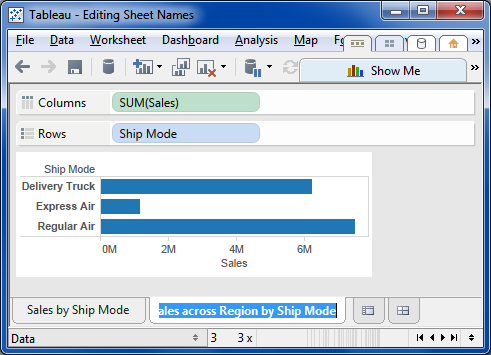
I noticed that using Ctrl+Shift+[Left/Right] does work in this situation. To start editing without deleting the selection you can do a quick "left, right" after the cursor has been positioned where you need it. Not perfect, but still better than just using the arrow keys.
ReplyDelete