Getting the borders you want on Tableau tables can be a very tricky business. When you're building your views and trying to get the borders in place it can feel like you're in a Wonderland, where nothing is what it seems, and nothing stays the same.
The fundamental source of perplexity is that Tableau's borders model is not intuitive, and it's operational model of configuring the borders further muddies the water. In combination, these make for a situation where getting what you want is very much a trial and error process, made worse because it's an unstable condition, and almost not repeatable.
By unstable we mean that the borders configuration you specify can be changed by Tableau in response to actions that are not, from our perspective, connected to the borders' configuration. The Tableau Public workbook embedded below illustrates the basics of this—as dimensions and measures are added to a worksheet Tableau changes the table's borders on its own. This is at best confusing, and is a signal that Tableau considers border decorating an implicit property of the visualization process. In this concept, Tableau reserves the right to change the borders at will, with the user's border specification a subordinate consideration.
Applying lubricant.
In order to get the borders you want, follow these steps:
- content first: fully construct your table with the rows, columns, and contents you want
- style second: configure the borders to your satisfaction
- accept that if you change the rows, columns or contents Tableau may well reconfigure the borders
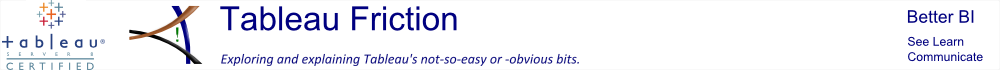
I just found this Tableau Friction blog, so many points for discussion! Hopefully we can connect at TCC12 :)
ReplyDeleteI the risk of beating a dead horse, I wanted to check with you on some of your writing here that I think is confusing:
> "By unstable we mean that the borders configuration you specify can be changed by Tableau in response to actions that are not, from our perspective, connected to the borders' configuration."
This is not true in my experience. If a user specifies some thing (eg in formatting the label becomes bold), Tableau will respect the setting, and not change it once statically set. Or do you have an example of Tableau overriding a configuration explicitly set?
What Tableau does have is different defaults for different arrangements of pills.
> "it's a tricky bit of business to get them back"
I think it is just four clicks (or less) away from setting them statically on:
1. Main Menu Format
2. ->Borders
3. In the side pane, click drop-down for Pane under the section header Column Dividers
4. Select the Line
Now you get the same borders everywhere that you wanted.
I am not sure I see why you think this is tricky or non-trivial, can you please provide a bit more detail?
> "The fundamental source of perplexity is that Tableau's borders model is not intuitive"
I agree, there is A WHOLE LOT of stuff in Tableau that is not intuitive, and NO DOCUMENTATION to match.
Is there any documentation that says anything to the effect of:
Default Column Dividers are set to None when only a single discrete pill on the Columns shelf, and only discrete pills (or no pills) on Rows shelf.
I think they should add that to their documentation, along with a lot of other explanations that take guess work and trial and error to discover the pattern or possible logic used.
Here Here Tableau gets touted as the ultimate dashboarding tool but everything even simple tasks are hacks and require work around to make it work. Not sure why the user community does not speak up about how painful it really is to use. Sure it's great for people who don't know what they are doing but for those who do it's a real pain to use.
ReplyDelete